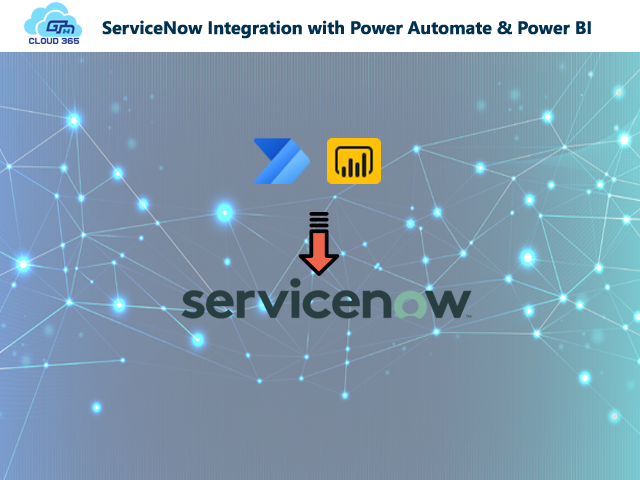In today’s rapidly evolving digital landscape, efficient IT service management is crucial for businesses to thrive. Power Automate, a powerful workflow automation platform by Microsoft, offers seamless integration capabilities with popular service management platforms like ServiceNow.
In this blog post, GTHCloud365 will explore how we can integrate Power Automate with ServiceNow to automate and streamline your IT service management processes, improving efficiency and productivity.
Preparing for Integration :
- Prerequisites for integration: Power Automate and ServiceNow service accounts, required permissions
- Setting up ServiceNow: Creating a ServiceNow developer instance and obtaining API credentials with key
- Connecting Power Automate with ServiceNow: Connect ServiceNow connector and authentication process
- Create a Power BI dashboard to view incident progress and their status.
- Using Rest API Power BI integrate with ServiceNow
Business Use cases :
- Creating an incident ticket and assign to support group when an email is received on business IT team.
- Mapping email fields to ServiceNow incident ticket attributes
- Added approval processes and notifications using Power Automate actions to verify the details before creating the incident.
- Business user wants to see the dashboard of incidents.
GTHCloud365 ensures security and compliance during integration implementation. We are monitoring the performance and execution of Power Automate-ServiceNow flows.
GTHCloud365 explored the benefits of Power Automate-ServiceNow integration, step-by-step instructions for building automation flows, and best practices to ensure successful implementation. By harnessing the power of automation, businesses can focus more on strategic initiatives, driving growth, and delivering exceptional IT services to their stakeholders.