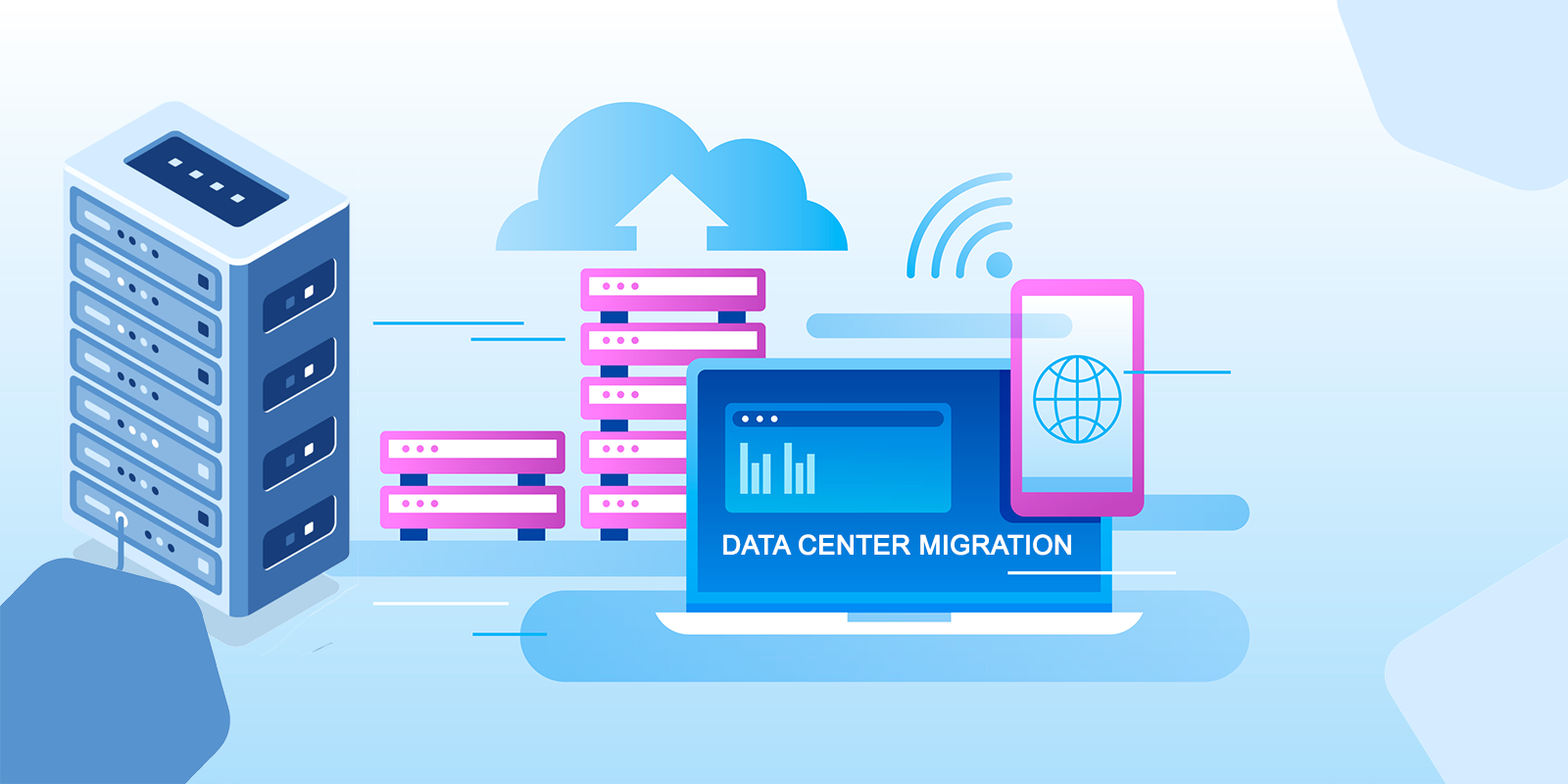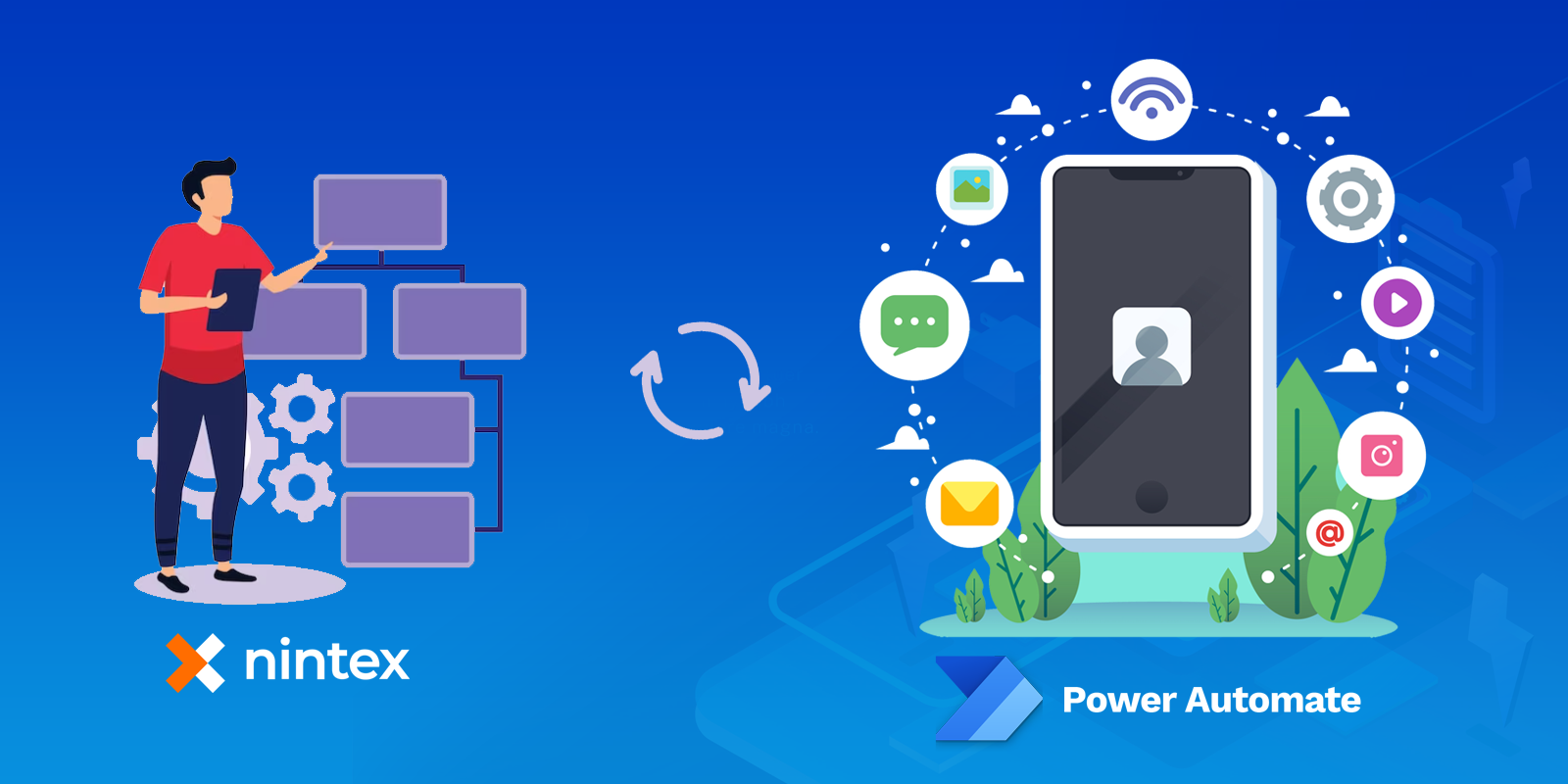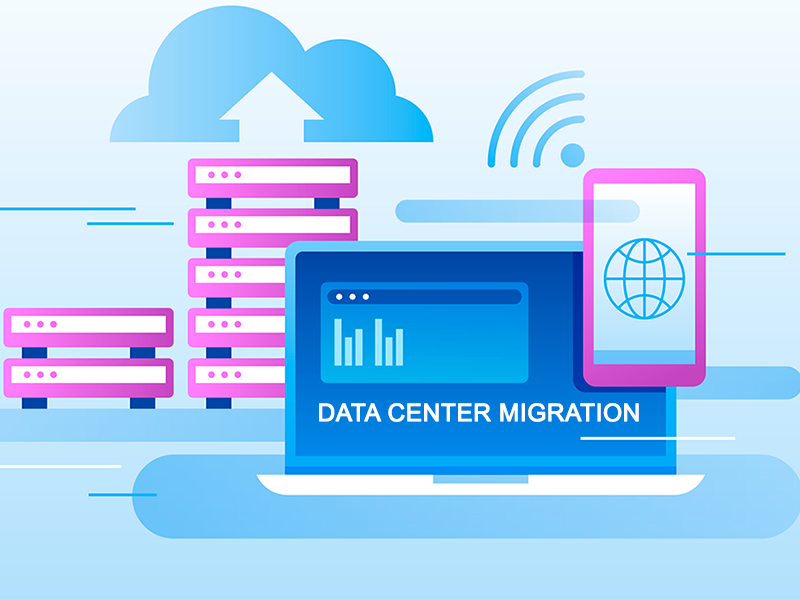Background
A GTH Cloud 365 customer had been utilizing SharePoint for document management and collaboration across various departments. Their SharePoint environment was previously hosted in an on-premises data center. However, due to escalating maintenance expenses and the need to enhance disaster recovery capabilities, the company opted to migrate their SharePoint environment to a new data center.
Challenges
The company had a complex SharePoint environment, with multiple customizations and integrations with other systems. They also had a large amount of data stored in SharePoint, which needed to be migrated without any data loss or corruption. Furthermore, the company needed to ensure that the migration was completed within a limited downtime window to minimize the impact on their users.
Solution
To address these challenges, the company engaged GTH Cloud 365 SharePoint experts to plan and execute the migration. GTH Cloud 365 team started by conducting a thorough analysis of the existing SharePoint environment, including all customizations, integrations, and data dependencies. Based on this analysis, cloud 365 developed a detailed migration plan that included the following steps:
- Set up the new SharePoint environment in the new data center, including all necessary infrastructure components.
- Configure the new SharePoint environment to match the existing environment as closely as possible, including customizations and integrations.
- Perform a test migration of a subset of the SharePoint data to validate the migration process and identify any issues.
- Perform the actual migration of all SharePoint data, using a combination of automated tools and manual processes to ensure data integrity.
- Verify the migrated data to ensure that all data was migrated successfully and without any corruption.
- Conduct extensive testing to ensure that all customizations and integrations were working correctly in the new environment.
- Cut over to the new SharePoint environment, with minimal downtime, and verify that all users were able to access their data and collaborate as before.
Results:
The SharePoint data center migration was completed successfully within the planned downtime window, with no data loss or corruption. The company was able to achieve significant cost savings by migrating to a new data center, while also improving their disaster recovery capabilities. Furthermore, the migration helped the company to streamline their SharePoint environment and eliminate some of the customizations that were no longer needed. Overall, the company was very satisfied with the outcome of the migration and the expertise of the GTH Cloud 365 SharePoint team.